这篇教程像的AI爱好者们介绍用AI脚本建立点到点的连线这个脚本是将对象上能互相连接的点做一个连接。示例如图:
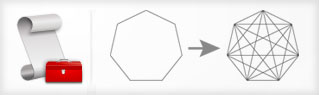
连接之后类似于曼陀罗的形状。在多边形、星型或者手绘图形上也试试吧。
点最好多一些,这样能得到更好的形状;较少的点可能没有什么变化。
要用“文件-脚本”来使用,以CS3为例应放在"C:\Program Files\Adobe\Adobe Illustrator CS3\预设\脚本"下。
当然,也可以放置在其他文件夹中,通过Ctrl+F12定位到脚本所在处来使用。
复制以下全部文字到记事本中,保存为以.js结尾的脚本文件(如:脚本.js)即可。
// All Points v.1.3 -- CS,CS2,CS3,CS4
//>=--------------------------------------
// This script simply draws a line from every point to every other point of your selected pathitem.
// Handy for making Mandalas. Try on polygons, stars or even freehand shapes.
//>=--------------------------------------
// JS code (c) copyright: John Wundes ( john@wundes.com ) www.wundes.com
//copyright full text here: http://www.wundes.com/js4ai/copyright.txt
//////////////////////////////////////////////////////////////////
function Loadbar(x){
this.versionNum= app.version.split(".")[0] ;
if (this.versionNum >= 13){
this.w = new Window('window', "Processing...", undefined, {independent:true});
this.w.frameLocation = [600,400];
this.w.tracker = this.w.add ('statictext' , [15,15,250,35], "processing");
this.w.prog = this.w.add ('progressbar' , [15,15,250,35], 0, x);
//this.w.show();
}
}
Loadbar.prototype.close = function(){
if (this.versionNum >= 13){
this.w.close();
}
}
Loadbar.prototype.hide=function(){
if (this.versionNum >= 13){
this.w.hide();
}
}
Loadbar.prototype.show=function(){
if (this.versionNum >= 13){
this.w.show();
}
}
Loadbar.prototype.update=function(x){
if (this.versionNum >= 13){
this.w.prog.value = x;
}
}
Loadbar.prototype.label=function(x){
if (this.versionNum >= 13){
this.w.tracker.text = x;
}
}
Array.prototype.indexOf = function(i){
var len = this.length;
for (var a=0;a{
if (this[a]==i)
{
return a;
}
return -1;
}
}
Array.prototype.man = function(test, tvars_arr, doThis, dovars_arr) {
var FUN="function";
var OBJ="object";
var UND="undefined";
var a=typeof test;
var b=typeof tvars_arr;












