的朋友们大家好。为了让大家更好的学习AI我像四爷建议了把AI栏目细分。这样更方便大家学习AI了。当然也感谢四爷了。辛苦了。今天这个AI脚本教程比较实用。该脚本可以通过设定好的数值来选择文档相关路径对象。
数值可以设为小于、等于或大于,选择方式分为尺寸、面积、宽、高四种。
按面积选择时,描边等不会被计算在内;包含复合路径会按整体数值计算选择。
包含锁定对象时,文档上所有的对象都会被解锁。
注意:如果符合条件的对象在其他层上且图层被锁定,会出现脚本错误。
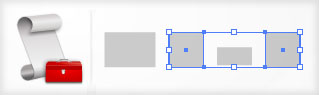
要用“文件-脚本”来使用,以CS3为例应放在"C:\Program Files\Adobe\Adobe Illustrator CS3\预设\脚本"下。
当然,也可以放置在其他文件夹中,通过Ctrl+F12定位到脚本所在处来使用。
复制以下全部文字到记事本中,保存为以.js结尾的脚本文件(如:脚本.js)即可。
//Select Paths By Size v.4.0.0.0 -- CS, CS2, CS3,CS4 (Change extension from 'jsx' to 'js' to run in CS)
//>=--------------------------------------
// Selects all Path Objects, smaller/larger than given threshold
// Only works for path and compound path objects.
//
// If paths are selected, script runs on selected items only,
// If nothing is selected, script runs on all paths in document.
// ::: Updates in V2 :::
// • Rebuilt to select based on Size, Area, Width or by Height.
// • Added "same size as" option
// • If one object is selected, starts threshold at that size.
// • Added Tool Tips
// ::: Updates in V3 :::
// • Added status indicator
// • Rebuilt processing engine so it's faster and more accurate
// ::: Updates in V4 :::
// • Added progress bar (CS3 and above)
// • Speed increase
//>=--------------------------------------
// JS code (c) copyright: John Wundes ( john@wundes.com ) www.wundes.com
//copyright full text here: http://www.wundes.com/js4ai/copyright.txt
////////////////////////////////////////////////////////////////// /* Notes: */
function Loadbar(x){
this.versionNum= app.version.split(".")[0] ;
if (this.versionNum >= 13){
this.w = new Window('window', "Processing...", undefined, {independent:true});
this.w.frameLocation = [600,500];
this.w.tracker = this.w.add ('statictext' , [15,15,250,35], "processing");
this.w.prog = this.w.add ('progressbar' , [15,15,250,35], 0, x);
//this.w.show();
}
}












